Personal GPT on your Mac
Your AI Powered Second Brain
100% privacy friendly!
Talk, brainstorm, create. And get the most out of your local documents. AI for your knowledge management.
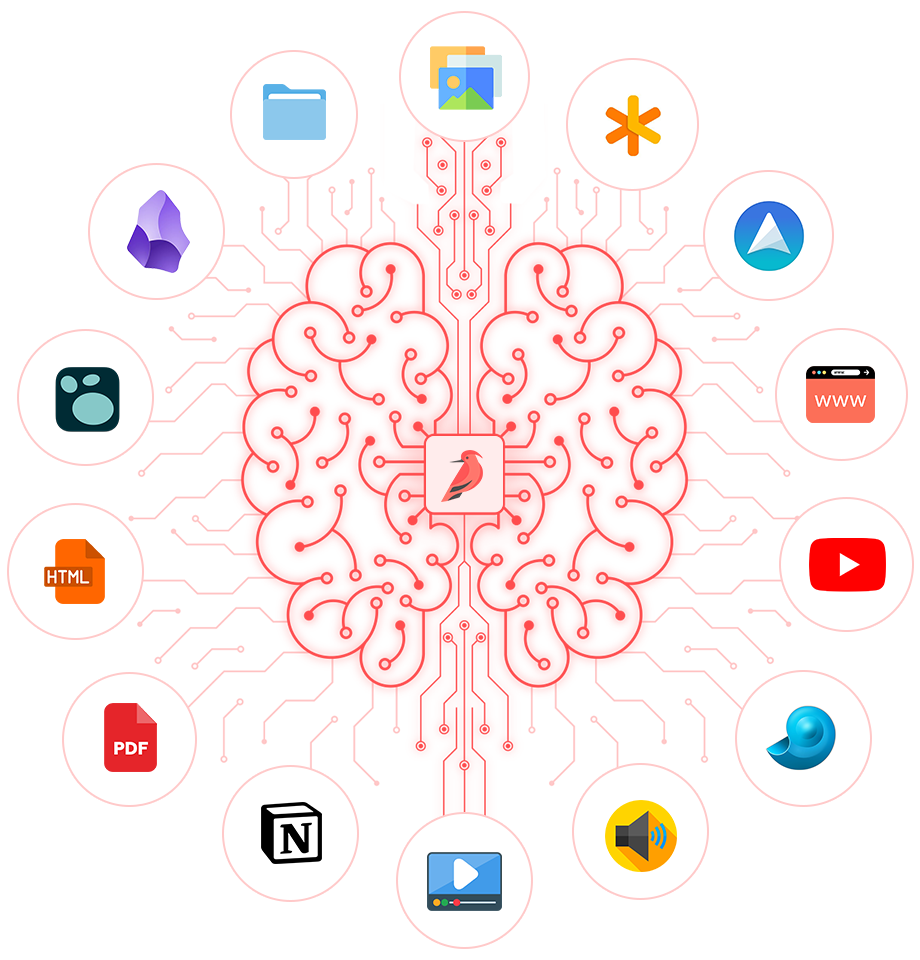
Information to Insightin seconds!
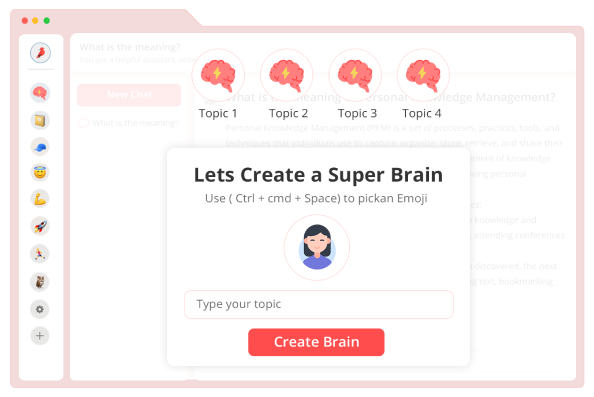
No Limits!
Create a Brain
- A unique "super brain" for every topic that you care about
- Create as many brains as you want
- Need PARA or Zettelkasten? We've got you covered
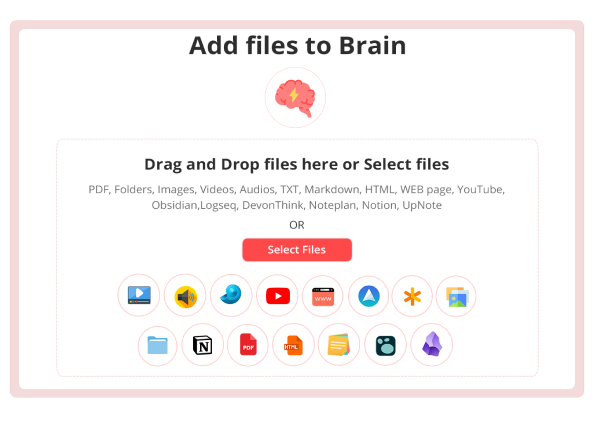
Everything syncs automatically!
Link files to your Brain
- Link any file to your brain - Docs, PDFs, images, URLs, audio files, with a simple button click
- Link your favourite note taking tool - LogSeq, Obsidian, Notion, Roam Research, Notable, and DEVONthink
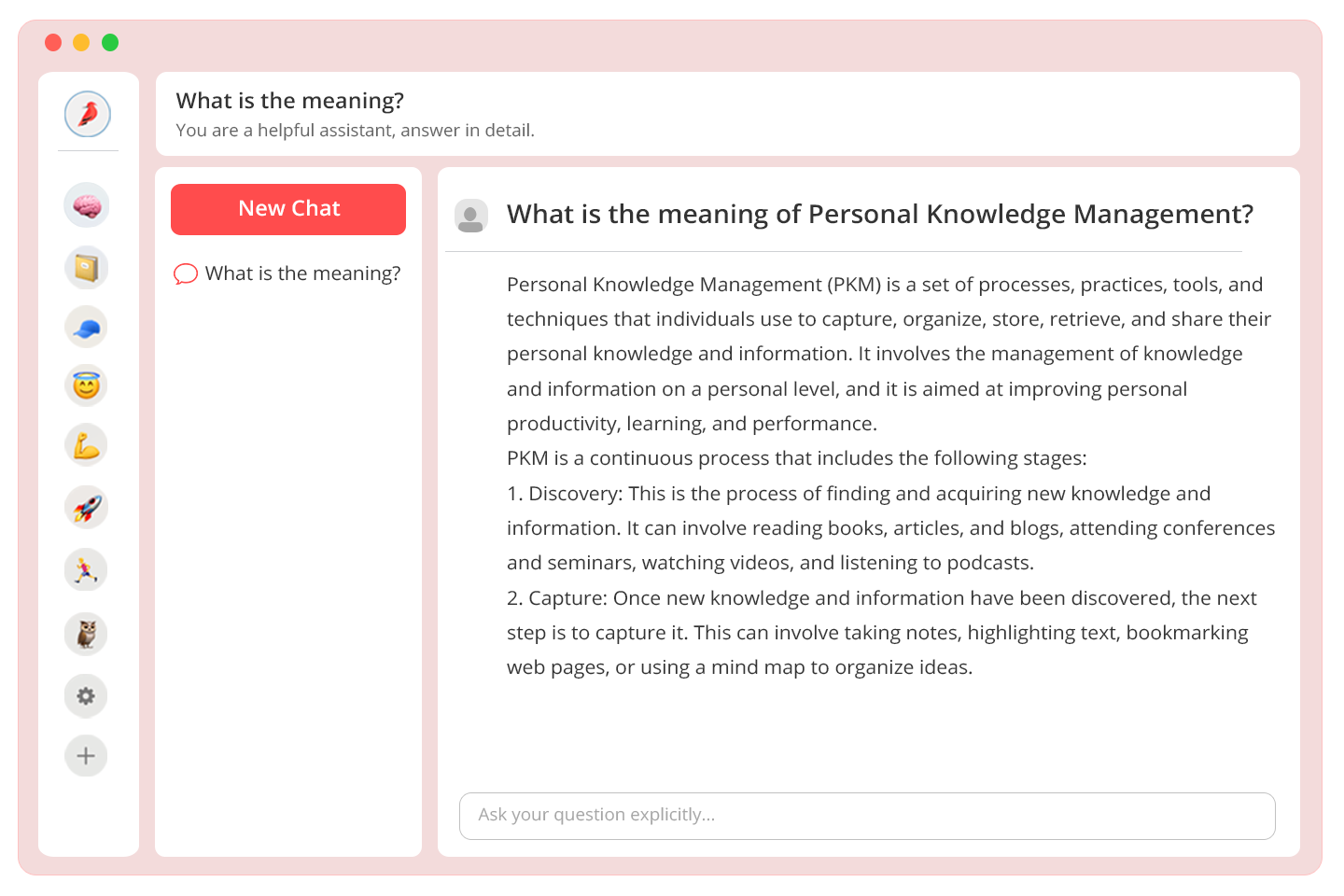
Trained on your own knowledge base
Chat with your Brain
- Brainstorm, ask questions, and query critical information
- Prompt your very own personal GPT
- Trained on your own knowledge base
Organise your knowledge based onprojects, subjects or topics.
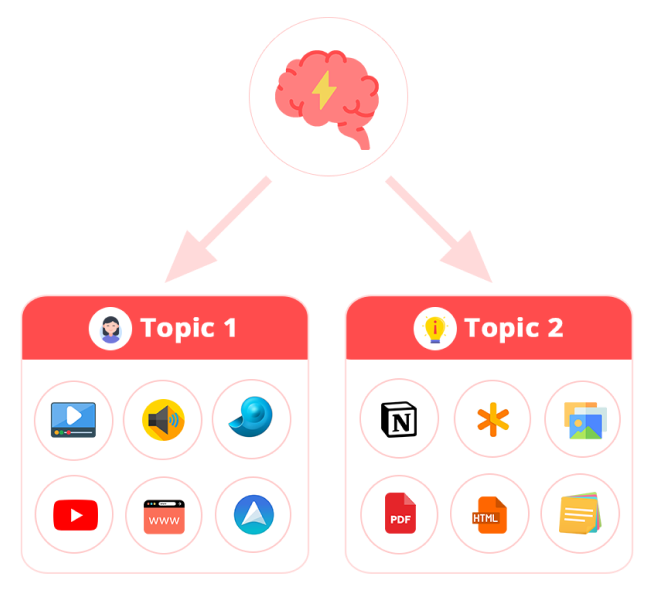
Generate Ideas
Ask questions, brainstorm ideas and create content based on the stored information. Like your very own Personal GPT.
Easily Capture Information
Load data from various sources. Old PDFs, meeting notes, audio recordings, web articles. Add them all!
Process
Distill the information and express it in your own voice, enhancing your ability to communicate effectively.
Put an end to thetiresome searches!
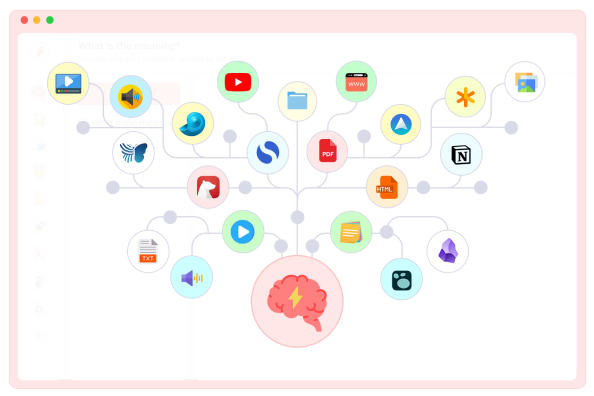
Trained on your own knowledge base
End Knowledge Fragmentation
Audio files, images, URLs, PDFs, Docs, Roam, Notion, Obsidian - wherever your knowledge is stored, tie it all in 1 brain for each topic with Redbill.
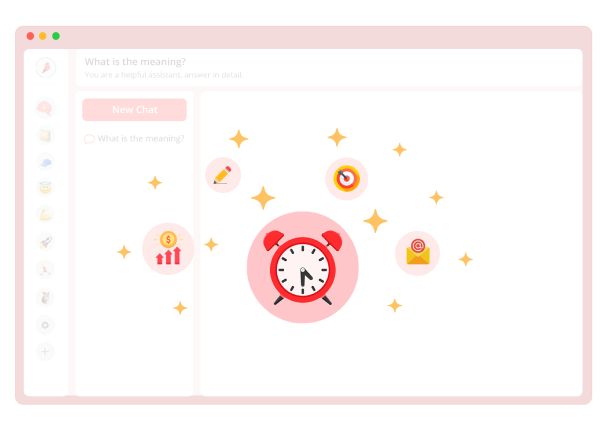
Redbill saves your time
Save Precious Time
Don't spend hours going through hundreds of documents yourself. Let Redbill do it in seconds!
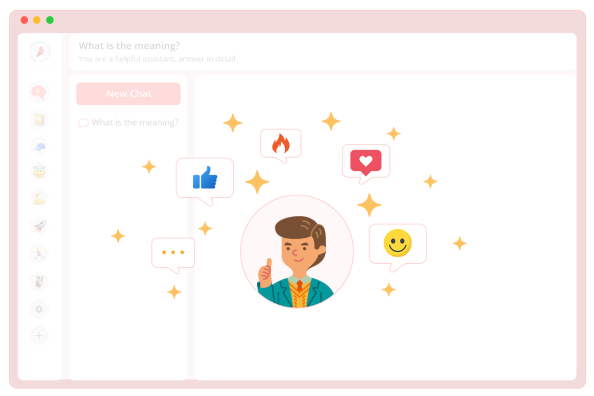
Trained on your own knowledge base
Fix the Overwhelm, FINALLY!
- Tired of figuring out the perfect method to building a second brain?
- Forget all the complicated systems, just add all your knowledge to Redbill, and get going.
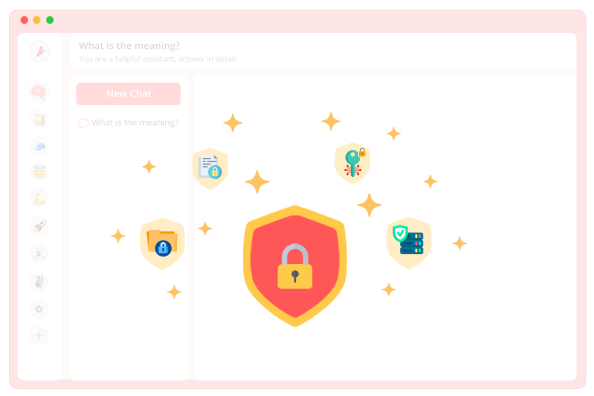
You OWN your data!
Privacy Friendly
Redbill utilises your local storage to store indexed data. It uses a transient backend processing system that never stores any information.
Easy pricingthat fits your needs
- 1M indexing tokens
- 2M chat tokens
- Audio and Video file support
- AutoSync files
- iOS app (coming soon)
- 10M indexing tokens
- 6M chat tokens
- Audio and Video file support
- AutoSync files
- iOS app(coming soon)
- 20M indexing tokens
- 12M chat tokens
- Audio and Video file support
- AutoSync files
- iOS app(coming soon)
What'sincluded?
20M Indexing Tokens
So you can index as many documents as you want - large and small.
1M indexing tokens = 50 books with 300 pages each.
12M Chat Tokens
So you can chat with your brains as much as you want. And you never have to worry about the bill.
Audio and Video indexing
Easily add transcripts, audio recordings, YouTube and Loom videos to your brains.
RedBill will transcribe and index any piece of audio or video you want.
Auto Sync
Everything syncs automatically. So you never have to worry about dealing with outdated information. Your brains are always up to date
100% Privacy Friendly
So you never have to worry about indexing sensitive data. We never store your data on our servers. Read more about our privacy policy.
Open Source Models
Redbill works on top of open-source AI models. We don't have to share your information to train the models. You OWN your data, no one else.
Who is thisfor?

Lawyers
Perfect assistant for your case documents

Academics
Store and analyze academic papers with ease

Doctors
Cross-reference your patient data and get diagnosis assistance

Marketers
Save your swipe files, case studies, market research documents

Developers
Process complex documentation and protocols

Product Managers
Analyze PRDs, generate user stories, understand tech specs
Frequently Asked Questions?
Absolutely. We take your privacy seriously. Redbill uses a combination of local storage & computation with transient backend. This means that your data is never stored on our servers. We don't have access to your information, and we don't store it. Your data is yours and yours alone.
Read more about our privacy policy.
A: Setting up Redbill is a breeze. We've designed the onboarding process to be user-friendly and intuitive. Even if you're not tech-savvy, you'll be up and running in minutes, creating your personal "super brain."
A: Yes, Redbill is built to enhance your existing setup. It seamlessly
integrates with various note taking tools including Obsidian, Logseq, DevonThink, Noteplan
,Notion, UpNote, Bear,Quiver, Simplenote, Craft.do, and more.
Regular files including - PDFs, Docs files, Audio, Video
files, images, and web pages are supported as well. Whether you're using other productivity tools
or cloud storage, Redbill fits right in, making your knowledge
management even more efficient.
A: While free tools exist, Redbill goes beyond basic storage. It actively assists you in brainstorming, content creation, and information retrieval. Think of it as a personal GPT - tailored to your knowledge. The investment ensures a powerful, personalized experience that goes beyond simple file organization.
A: Not at all. We understand the value of simplicity. Redbill is designed for enthusiasts of all tech levels. Our user-friendly interface and comprehensive guides make the learning curve smooth. Your "super brain" will be up and running without any hassle.
A: Redbill is your solution to overwhelm and fragmentation. By creating a centralized hub for your knowledge, it not only stores information but actively assists in ideation and content creation. Users in similar situations have reported significant improvements in productivity and organization.
A: We're here for you. Our customer support team is ready to assist you with any queries or concerns. You can reach out via email, and we also provide comprehensive guides and tutorials to ensure you get the most out of Redbill.
Remember, Redbill is not just a tool; it's a companion on your knowledge journey, tailor-made for enthusiasts who value productivity, efficiency, and the joy of learning.
-
 Redbill
Redbill
Your AI Powered Second Brain
Talk, brainstorm, create. And get the most out of your local documents. AI for your knowledge management.




